Canara bank balance check – Canara Bank Account Balance Check Online and Offline: Checking your bank balance in your account is something we do often. You may want to check your balance to see if your salary has been deposited, see your recent transactions, or see how much money you have before making a big purchase or payment. If you have a Canara Bank account, you can check your bank balance in multiple ways. In this article, we discuss different ways to check your Canara Bank balance.
Banks nowadays offer a lot of services online and offline. You can do most of the tasks related to a bank account from the comfort of your home, barring some obvious ones like depositing and withdrawing cash, updating important documents, and more. In this guide, we will see how to check Canara Bank account balance using Missed Call Service, SMS, Toll-Free, Internet Banking, Mobile Banking, and ATM machines. So friends let’s start today’s article without wasting any more time.
Contents
- 1 Canara Bank balance check
- 2 Ways to Check Canara Bank Account Balance
- 2.1 1. By Using Bank Passbook
- 2.2 2. By Using ATM Machine
- 2.3 3. By using Internet Banking
- 2.4 4. By Using Mobile Banking
- 2.5 5. How to Check Canara Bank Balance via Missed Call Banking Service
- 2.6 6. How to Check Canara Bank Balance via SMS
- 2.7 7. How to Check Canara Bank Balance via Toll-Free Number
- 2.8 8. How to Check Canara Bank Balance via UPI App
- 2.9 9. Using USSD code
- 3 Canara Net Banking Services Offered
- 4 How to Open an Account in Canara Bank?
- 5 Documents Required for Opening Account in Canara Bank
- 6 FAQs
- 7 Conclusion
Canara Bank balance check

Canara Bank is an Indian public sector bank under the control and ownership of the Ministry of Finance, Government of India. Founded in 1906 in Mangalore by Ammambal Subba Rao Pai, the bank also has offices in London, Dubai, and New York.
| Topic Name | Different Methods to Check Canara Bank Account Balance |
| Article Category | Ways to Check Canara Bank Account Balance By using Bank Passbook By Using an ATM Machine By using Internet Banking By Using Mobile Banking Frequently Asked Questions |
| Bank Name | Canara Bank |
| Official Website | Click Here |
| Toll-free Number of Canara Bank (to check Account Balance) | 09015483483 (for English) 9015613613 (for Hindi) |
| All Bank Officials Missed the Call Number, SMS Number 2023 | Click Here |
Ways to Check Canara Bank Account Balance
Hello friends, here we will discuss different ways to check Canara’s bank account balance. So come on guys, we inform you all that Canara Bank has provided various methods to check account balances online or offline. You can choose any one method to check your bank account balance. I have discussed the methods to check the Canara Bank account balance below. You must finally connect with us and know about the ways to check your bank account balance.
Read also: Free fire 50000 diamond Free Without Human Verification Free In 2023
1. By Using Bank Passbook
Here we discuss the steps to check Canara Bank account balance through Bank Passbook. You have to go to the home branch of the nearest bank. This particular method will take you more time. Because you need to find a bank passbook. For this, you have to stand in a long queue to print the passbook. After that, you will be able to print your bank passbook on time.
Steps to Check Canara Bank Account Balance Using Bank Passbook–
Here we will discuss the steps to know the account balance with the use of the Bank Passbook. Every applicant can check their bank account balance by using Passbook. The steps are as follows:
- Visit any nearest bank home branch along with the passbook.
- Once you reached there, submit your passbook for printing.
- Now, tell your bank officials about the time to print your data on the passbook.
- After that, collect your bank passbook once it will get printed. This is the way, you will get to know the left bank balance in your bank account.
- In this manner, you will be able to check the Canara Bank Account Balance with the use of the Bank Passbook.
2. By Using ATM Machine
If there is an ATM machine near your location, you can use the ATM method to check your Canara Bank balance. You can use any nearest ATM center across India to check the Canara Bank account balance. To do this, always start activating your ATM card or debit card with a four-digit PIN number. If someone is using an ATM card for the first time, you just need to visit a Canara Bank ATM center.
Steps to Check Canara Bank Account Using ATM Machine–
Here we will discuss the steps to get Canara Bank Bank Account Statement through ATM Machine If you don’t want to visit any bank’s home branch, then no need to worry. You can check your bank account balance through ATM machines. The steps are as follows:
- For this, visit any nearest ATM Machine.
- Enter your card into the ATM Machine.
- Now, enter a four-digit PIN number.
- Select Balance Enquiry from the screen.
- Choose a bank account type (such as a savings bank account or current bank account).
- Select whether you want to see the bank balance on the screen or get a printed receipt that contains the account balance.
Read also: आधार KYC क्या है और इसे कैसे करें? kyc full form in hindi (2023)
3. By using Internet Banking
Here we will discuss the steps to check account balance using the internet banking method. As we know, Canara Bank provides feature-rich online banking services to their customers and you can use the internet to check your bank balance. An applicant having a Canara Bank account is eligible to access bank account services online.
The basic steps to check Canara Bank’s balance through internet banking are:
- For this, visit the official website of Canara Bank, which is as follows Click Here.
- A webpage will appear on your screen.
- Tap on the Login button for Internet Banking. It is provided at the top right corner of the page.
- Now, enter your Username and Password in the provided space.
- After that, tap on the Login button.
- Select your bank account. Check the account balance of the particular bank which you want to check.
- Now, the account balance of your bank account will display on your computer or laptop screen.
- In this manner, you will be able to check the account balance with the use of Internet Banking.
4. By Using Mobile Banking
Here I will discuss various methods of checking my Canara Bank account balance through my mobile banking application. Let us tell you all that this is a very easy method to track bank transaction checks. Whenever you install and set up mobile banking on a smartphone, you can access your bank account anytime, anywhere the user wants. It is better to install a mobile banking application on your mobile phone.
Steps to Check Canara Bank Account Balance Using Mobile Banking–
Here we will discuss the steps to know your account balance using the mobile banking application method We all know that Canara Bank provides feature-rich online banking services to their customers and you can use the mobile application to know left bank balance. Always download and install your bank’s mobile banking application as all these mobile applications are very simple and easily accessible with additional special features. The basic steps to check Canara Bank balance through Canara Bank mobile banking application are:
- For this, download & install the Canara Bank Mobile Banking app on your smartphone.
- Enter all asked details in the application form such as the applicant’s mobile number, customer ID, or Username.
- Enter Login PIN.
- After that, tap on the Login button.
- Click on the My Account button.
- Choose the applicant’s bank account from the full list of multiple accounts.
- Now, the account balance of your bank account will display.
- In this manner, you will be able to check the account balance with the use of the Canara Bank Mobile Banking Application.
5. How to Check Canara Bank Balance via Missed Call Banking Service

An easy way to check the bank balance on any bank account is to use the missed call service provided by the bank. Like most banks in India, Canara Bank also offers this missed call service. The service is available in two languages. Here are the numbers to check Canara’s balance. You can check your bank balance by making a missed call on the number given below.
- Dial 00919015483483 to get the account balance in English
- Dial 00919015613613 to get the account balance in Hindi
If you call any of the above numbers, the call will automatically end after a few rings and you will receive an SMS with your account balance.
Additionally, if you want to check the last five transactions, you can give a missed call to 9015734734 and you will receive an SMS with the last five transactions in your account.
Read also: How to take screenshots in Samsung m32
6. How to Check Canara Bank Balance via SMS
Unlike other banks that offer direct SMS banking, with Canara Bank, you need a mobile app to access the service. Follow the steps below to know how you can get balance updates via SMS.
- Download CANDI – Mobile Banking App on Android or iOS device
- Enter User ID, Password / MPIN to login
- On the home page, scroll down
- Click on “SMS” banking
- Select “Balance Enquiry” and swipe left
- Tap the phone icon
- A call will be initiated and it will automatically end after 2 rings
- You will get an SMS with the latest balance
7. How to Check Canara Bank Balance via Toll-Free Number
Like all the other nationalized banks, the Canara bank also offers a toll-free service. You can dial 1800-425-0018, which is a toll-free number to get your latest balance. On the call, you can select your desired language and also select the option to check your bank balance.
8. How to Check Canara Bank Balance via UPI App
Customers can check their Canara Bank account principal balance using any UPI application. In this article, we are going to tell you the steps to use Paytm UPI. Here’s how you can do it:
- Open the Paytm application and go to the UPI section of the application.
- Follow the on-screen instructions to create a UPI ID for Paytm.
- Once done, you can Account Balance and History tab.
- Now, just simply click on ‘Check Balance’ and enter the UPI PIN to check the balance of your Canara Bank account.
9. Using USSD code
You can check the Canara Bank balance using your mobile USSD code (Unstructured Supplementary Service Data). Just follow these steps:
- Dial *99# from your registered mobile number
- You will receive a pop-up where you need to enter the code of the preferred language and click on Send.
- Enter the first four characters of your Canara bank’s IFSC code or three letters of the short name of your Canara bank or 2 digits of the numeric code of your Canara bank. Then click on Send.
- Next enter the code for the bank balance check from the list of options offered by your bank. Enter the UPI pin to see the available account bank on your mobile screen.
Canara Net Banking Services Offered
Customers can avail of the following Canara Bank Internet Banking services:
- Open account online
- Transaction History
- Request Cheque Book
- Balance Check
- Fixed Deposit
- Apply for schemes
- Fund transfer to the third party
- Fund transfer to self-account
- Online bill payments
- Online tax payments
- Loan repayments
- Stop payments
- TDS Enquiry
- Sukanya Samriddhi payment
- TDS inquiry
- Aadhar Authentication/Seeding
- Grievance redressal/service request
- Online trading
- Hotlisting Credit/Debit Cards
- Open an Online PPF account
- MSME/Retail/Agri Loans
- Update KYC
- Pay NPS contributions
- Linking Aadhar and status check
- Investments
- General Insurance
- E-Tax Challans
- View Form 15G/H
- Loan accounts management
- NRI accounts
- View Tax Credit Statement
- View mini statement
- Demat account management
- Credit card bill payment
How to Open an Account in Canara Bank?

The following are the step-by-step instructions on how to open an account in Canara bank-
- Visit the nearest Canara bank premises and ask the bank representative for the account opening form
- Now, fill out the form with the correct details like name, address, services you want, Aadhaar number details, etc.
- After filling in the details, attach the documents mentioned below and submit them to the bank representative
- Also, submit the initial deposit amount along with the documents and application form
- Your application for account opening will be reviewed and further processing will be done
- After the successful processing of your request, your account will be opened and your account will be opened with the initial deposit amount as your bank balance
- Within 7 days, you’ll also receive the Canara bank starter’s kit which contains the Canara Bank debit card, Passbook, checkbook, etc.
Read also: Lg-Tv. Hotstar. Com: Hotstar Activate TV Code: Https //Www.Hotstar.Com/In/Activate And Enter
Documents Required for Opening Account in Canara Bank
The following are the documents required for opening an account in Canara Bank-
- Aadhar Card
- PAN Card
- Address Proof-Electricity bill, credit card bill, Utility Bill, Voter’s ID card, etc.
- Identity Proof-Driving License, Passport, etc.
- Photograph of the Applicant
How to Hotlist Your Debit/Credit Cards?
With this option, you can block your credit or debit card in case your card is lost or stolen. Here are the steps to block your debit/credit card online –
- Visit the official website of Canara Bank
- Enter Net Banking Canara Bank Login ID and password
- Click “request” from the main menu.
- Hit the button “Debit/Credit card hotlisting”
- Select the card and click “Hotlist”
- Click “Confirm”
- Enter the password and click “Submit”
- You can now block your card.
How to block your credit/debit card offline?
- To block your debit/credit card, dial the toll-free number 1800-425-0018 and follow the instructions.
- To block a debit card through SMS, type CAN<space>HOTLISTDC<space>Card Number and send it to 5607060 from the mobile number registered with your account.
- To block a credit card through SMS, type CAN<space>HOTLISTCC<space>Date of birth (in YYYY/MM/DD format) and send it to 9266623333 from your mobile number registered with your account.
Read also: UP Sewayojan Portal Online Registration
How to Reset Canara Net Banking Password Off-Line?
Here are the steps to reset your Canara Internet Banking password offline if you forgot it:
- Visit the branch office.
- Fill out the Mobile/internet banking form
- Fill up all the details required properly on the form.
- After verification, the bank will generate a new password and send you to the registered address
How to Reset Canara Net Banking Password Online?
Here are the steps to reset the Net Banking Canara password online:�
- Visit Canara Net Banking Login Page and click “Forgot”.
- It will take you to the password reset page to fill in the following details –
- Date of birth
- User ID
- Account number
- PAN number
- Enter a new password and re-enter it to confirm and click “Submit”. It will display a confirmation message.
- An OTP will be sent. Enter the code and click “Submit”.
- It will display a confirmation message.
Once you reset your password successfully, you can now use Canara Bank Online Net Banking facilities.
FAQs
Q. How can I check my account balance without a mobile number?
Answer:- You can check your bank balance by logging in to the Canara Bank Net Banking portal or Canara ai1 mobile application using your Customer ID and Password. After logging in, go to ‘account details and view the balance.
Q. In how many days is the account balance gets updated in the app or net banking?
Answer:- Any transaction, be it online or offline, gets updated as soon as it is done in Canara Bank’s database. It starts reflecting instantly.
Q. What is the fee for the Canara Bank balance inquiry via SMS?
Answer:- Canara Bank charges 22 paise + GST (26 paise) per SMS Apart from this the account holder may have to pay additional charges as per the SMS plan provided by the mobile operator.
Q. How do I look at Canara Bank’s last five transactions?
Answer:- You can check your latest five transactions in Canara bank in a variety of ways, including a missed call, a USSD code, an ATM, or an SMS.
Q.How can you check your account balance if you don’t have a mobile number?
Answer:- In such cases, you can check your account balance by accessing Canara Bank ai1 mobile app or net banking portal. Log in using your customer ID and password. Once logged in, click on ‘Account Details’ and view the balance.
Q. How can I check my Canara Bank balance offline?
Answer:- Account holders who are in India can call the toll-free numbers given below for a balance inquiry: 1800-425-0018. 1800 3011 3333.
Q. How can I check my Canara Bank account balance by SMS?
Answer:- Canara bank customers can check their balance by sending an SMS “CANBAL” <space>” USERID” <space>” MPIN to 5607060 from their registered mobile number.
Q. How can I register my mobile number in Canara bank through SMS?
Answer:- After successful installation open the app by clicking the new Canara mobile banking icon. Click on the next button to continue after selecting the Registered Mobile Number (RMN) with the Bank. SMS will be initiated by the selected SIM; Ensure the balance is available to send the SMS successfully.
Q. Can I activate Canara Bank internet banking?
Answer:- Go to the Canara Bank website. On the home page scroll down to “Online NetBanking User Creation” Click on “I Agree” to agree to the terms and conditions. Fill out the form provided with account and debit card details along with other details.
Q.canara bank official website?
Answer:- canarabank.com
Conclusion
I hope you have understood this article very well and are ready to take advantage of it. Suppose you are facing any problem related to Canara Bank Account Balance Check like Mobile, Net-Banking, and SMS, Check Canara Bank Account Balance by Canara Bank Details, Different Methods to Check Canara Bank Account Balance, and much more. In that case, you can ask your question in the comment box provided. Thanks so much for sticking with us at the end.
Read also: Roblox Promo Codes List
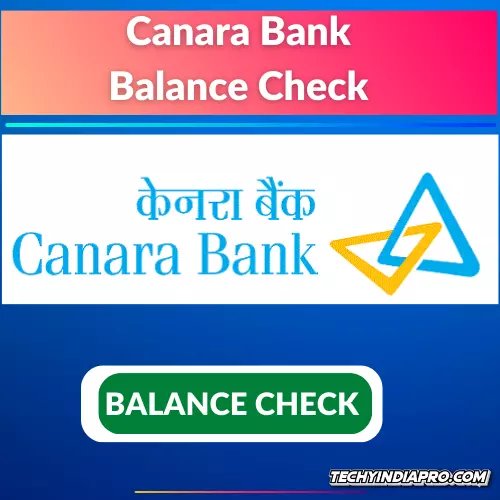
2 thoughts on “Canara bank balance check – Canara Bank Account Balance Check Online and Offline”